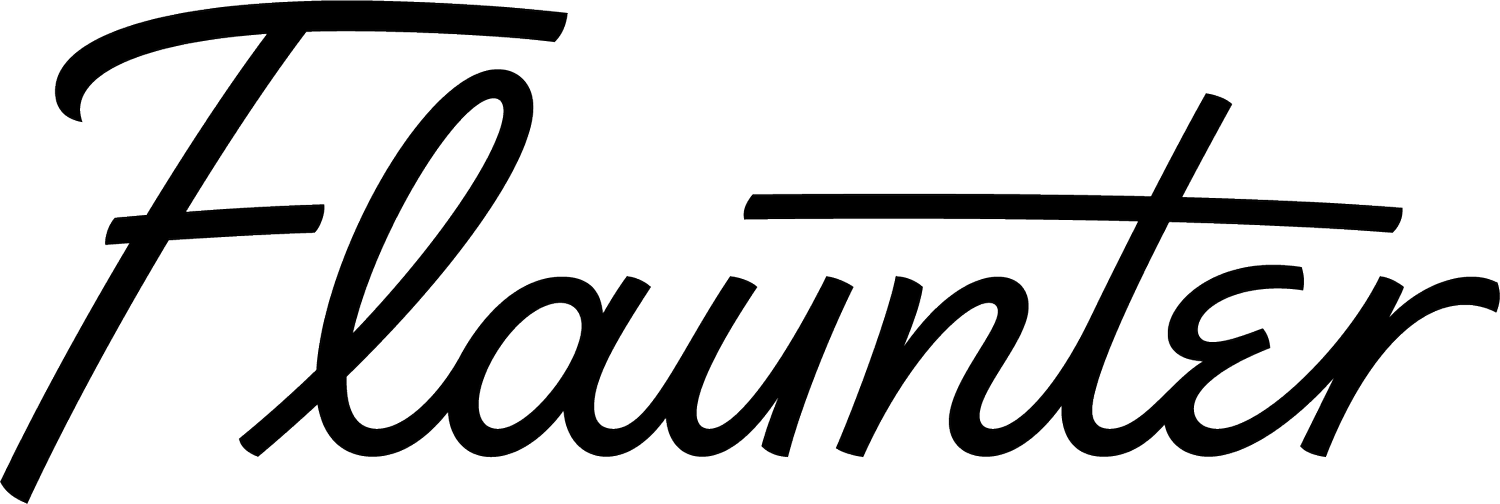How Easy is it to Switch to Flaunter Showrooms? Get Set Up in 10 minutes.
We get it. You’ve been using your old digital showroom tool for a while now, and even though it’s clunky, the customer service is so-so, and you’re sick of bulky barcode scanners, you’re already invested. Believe it or not, we hear this story time and time again, and it’s actually much easier than you think to switch to Flaunter - you can be set up and ready to go in as little as 10 minutes.
1 Minute: Sign up for your 14 day trial
Select the type of account you’d like to create (brand, agency, distributor) and enter a few details about your organisation. Don’t forget to check your email to confirm your account. You’ll be ready to go in less than a minute.
“We used to manage all our processes manually which was time-consuming and at times, not 100% accurate. We then went to an international system similar to Flaunter but found their customer service terrible, and decided to look for alternatives.
We wanted a local, competitively priced system to streamline media requests, sample tracking and reporting on behalf of our clients and came across the lovely and helpful team at Flaunter.”
1 Minute: Create a new brand
If you’re an agency or a distributor, you’ll need to create separate brands for each client you manage. If you’re a brand, you’ll just need the one brand set up in your account.
Enter a few details, like your website, instagram account and indicate where the brand is available. Hit ‘create brand’ and you’re ready to go.
“We used another system for a really long time, but it was fairly complicated and didn’t cater for the image placement side of things, which was really increasing with the decline in the number of print titles. I think using Flaunter has really helped us in the image placement area the most. Before we were digging through folders, attaching and constantly resizing things a million times a day, Flaunter just saves us so much time there.”
3 Minutes: Upload your samples
Select ‘create a rack’ from the top right hand corner of your sample tracking view. Enter a few details about your rack, including availability date. Drag and drop images directly into the platform. Save time by having your images pre-sorted into folders on your desktop.
Remember that each image uploaded to Flaunter’s Sample Tracking represents one sample available for loan.
Approx 5 seconds per sample: Update your sample details
Depending on the number of samples you have, you can either update sample details directly on each image or upload a CSV (just download our sample CSV first) with all of the stockist and sizing details to save even more time.
Got 500 samples? That's around 45 minutes to add the details to each sample individually.
*New Flaunter customers only.