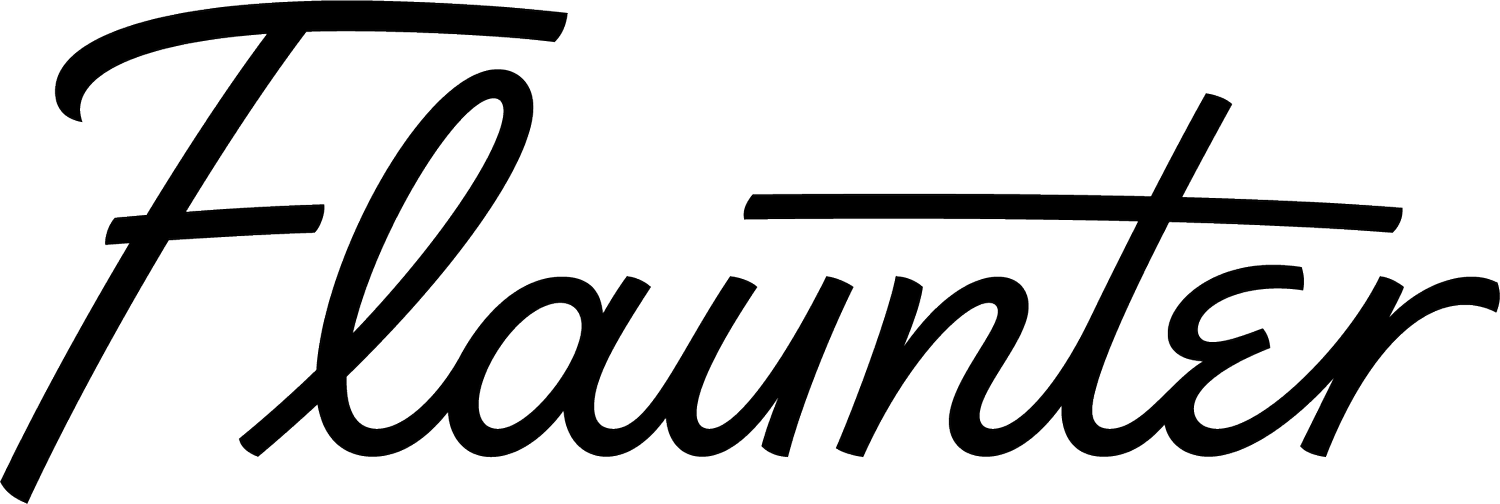A Comprehensive Guide to DIY Media Monitoring
Having your brand, or a brand you manage, mentioned in print or online is, of course, the bee’s knees. It justifies the beautiful (but expensive) photoshoots, sending of samples, throwing of events and constant cultivation of your all-important media relationships. The end game being that the more you’re mentioned, the more likely you are to reach potential customers and grow your brand.
But how do you stay on top of your coverage when there is just so much ‘media’ out there?
We’re not going to lie – media monitoring is T O U G H. And expensive. Very expensive. Mainly because of the sheer man-hours it can take physically scrolling or flipping through the never-ending amount of new content. If you have the budget, there are some great companies out there who have developed clever systems that will automatically trawl through print, online, radio, tv and social media for you. From anywhere between $10,000 and ~$1M a year companies such as Gorkana(Cision), Meltwater, Kantar Mediaand TrendKite will monitor your brand, collate coverage and analyse the results. While this is viable for some, most brands don’t have the budget for a part-time PR assistant let alone a spectacular monitoring service.
Which is why you have to get savvy with your DIY efforts.
Here at Flaunter, we’re regularly scanning the press to spot our registered brands and sharing tips on how to do it for themselves – so we decided to create a comprehensive guide to DIY media monitoring and give it to all of you. Because we’re nice like that 😉
3 steps to creating your media monitoring process
1. Keep track of the who, what, where.
Create an excel/google spreadsheet of your PR content, pitching and sample send-outs. By knowing exactly what you’ve sent and to whom – you’ll keep track of where you need to look to spot your brand in the coming months.
For those using Flaunter – your Reports dashboard will make this job so much easier! Simply run a report on your brand to bring up a full list of the who, what, where that’s needed to start your monitoring process.
TIP – Often a freelancer will be working for multiple publications at once so it can be unclear as to where to start looking. In this case, you can try asking them directly (their email will appear in your Flaunter download alerts) or dig a little to find out all the publications they work for and add them to your monitoring list.
2 . The hunt.
While it would be great if every journo personally sent you a nice PDF of where they’ve used your content, it’s just not a reality. Often, media are producing dozens and dozens of stories, image galleries, flat lays and articles each week – sometimes not even knowing themselves whether their work will end up published or not – so getting back to every brand would be almost impossible.
Instead, rely upon your trusty spreadsheet of potential press locations. You’ll need to be diligent with tracking them down so set yourself a reminder to search every week, fortnight or month depending on the volume.
You will need to use various sources to find different publications (unless of course, you have the budget to subscribe to every single publication on your list 😉 )
Below is a list of sources that we use at Flaunter when monitoring for some of our registered brands.
SOURCE 1 – PUBLIC LIBRARIES
Many public libraries are subscribed to multiple magazines and will share them for free online with their members. We use the EMAG portal at the City of Sydney library to access publications such as;
Home Beautiful, Belle, House & Garden Elle, Better Homes & Gardens, Girlfriend, Natural Health, Country Style, Gourmet Traveller, Women’s Weekly, Harper’s Bazaar, Hello!, Inside Out, Marie Claire, NW, OK!, Real Living, Smith Journal, Vogue, Home Design, Homes+, Women’s Day, Fete Press, Good Health, Grazia, Instyle, New Idea, Who, and GQ
Simply create a digital library card, log on and browse their archives of magazines. You can also subscribe to get alerts when a new issue has been published.
SOURCE 2 – ISSUU
Issuu is a fantastic website that allows publishers across the world to share their content with millions of readers. The library includes magazines, newspapers and portfolios, catalogues, DIY guides, community programs and more.
We often find free and regional publications on Issuu such as; Brisbane News, Duo, Offspring, Domain Magazines, Est, SLIM, Metropol, Label, Style Magazine, Jetstar, shopping centre guides and other regional publications.
Issuu also has a helpful alert function so that you can subscribe to publishers and receive reminders to check out their latest pages.
SOURCE 3 – PAID DIGITAL PRINT EDITIONS
For a small monthly fee, you can subscribe to digital print editions of many newspapers and lift-outs. For example, we subscribe to News Corp to monitor publications such as; Body + Soul, Escape, Real Estate, Sunday Telegraph, BW Magazine, The Daily Telegraph, Home, Stellar and other News Corp papers.
You could also consider subscribing to a service such as PressReader which regularly publishes newspapers, liftouts and magazines online. However, be warned – their platform is not that user-friendly and can be a little glitchy.
SOURCE 4 – GOOGLE
As always Google proves to be an invaluable tool when it comes to media monitoring. Allowing you to search for blogs, online magazines and digital print editions in no time at all.
You can also try searching for your brand name and the publication or journalist’s name who has requested your content to bring up a list of website and image hits.
Keep in mind…
Some media will download images from Flaunter or request images via email very far in advance of the publication being printed. It is important to set a reminder of when an image is expected to be used and keep checking. On that note, sometimes content isn’t used even if the journalist said it would be. This is often out of their control and might mean that it will pop up later or the image/story used for something else.
Scanning a page of text to find your brand is a skill that you’ll naturally get faster at. But if your brand name isn’t jumping out, use the shortcut of Control+F (PC), or Command+F (Mac), to bring up a search box to easily find where it is on the page.
3. Collate and analyse.
Once you’ve found a clipping make sure you save it! For online, you should either ‘PRINT TO PDF’ (highest quality) or screenshot the entire page. For print, either scan or hunt for the publication’s online version so you can get a higher quality digital clipping.
Consider publishing your clippings on your website or sharing on social media as they are a great way to bolster brand reputation with customers, collaborators and journalists.
Next, consider keeping a spreadsheet to record all the info about where your brand was published, how long it took between download/request and actually appearing, the type of publication and the content used. This will give you valuable insights into what content you should produce more of, which products are popular with media and why, and your target audience. You may also be able to link the results back to sales – however, keep in mind that PR is about much more than sales. For more on this, read our article on how to measure PR.
Keep in mind…
If collating clippings and keeping track of results isn’t your forté, investigate using a tool such as CoverageBook that will allow you to upload clippings and help measure your results more easily.
Some publications do require permission to reproduce their pages so it’s best to check with the editor before putting them on your social or website. Remember to tag, link and thank the publication and journalist who featured you. It always pays to be nice!
Bonus tools
It’s vital that you’re also proactively monitoring the online conversations surrounding your brand so you can jump in and engage with your target audience.
Luckily there are some great tools out there that will make it easier to stay in the loop (rather than constantly checking your Instagram activity feed). Here are some of our favourites.
Google Alerts – Google Alerts sends you email updates of the latest relevant Google search results (websites, news, blog postings, etc.) for your brand mentions. It’s a free, easy-to-use and requires no maintenance.
Talkwater – a free alert system taking on Google covering blogs, forums, websites and social. They also offer full media monitoring that starts at ~$11K per year.
Mention – Mention covers news sites as well as social networks like Facebook, Twitter, and Instagram. There is a free option and a reasonable paid option.
WE’RE ALWAYS KEEN TO MAKE MEDIA MONITORING A LITTLE EASIER SO IF YOU’VE GOT SOME HANDY TRICKS PLEASE SHARE THEM WITH US AT HELLO@FLAUNTER.COM.
IMAGES: NADIA FAIRFAX BY HANNAH ROCHE (BANNER), IABZD VIA UNSPLASH, STILVIA UNSPLASH